|
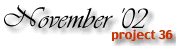
Directions for a Monogrammed CD Jewel Case / November 2002
(This project utilizes letters from our Arts
and Crafts Monogram Set 3.)
Step 1. Print the template
and instructions.
These are .pdf files,
and require Adobe Acrobat Reader software in order to view and print.
To insure printing in exact size, be sure that FIT TO PAGE (see Properties
under the Print Menu) is not selected.
Step 2. Review instructions and materials required (materials
list at the end of these instructions).
Step 3. Create or Purchase Accent Design
We used an additional
flower cluster accent design, in addition to the two letters from Arts &
Crafts Monogram Set 3.
If you have editing
software you can create your own cluster. Isolate the flower that is part
of each left-side letter in the Arts & Crafts Monogram Set 3, copy the
element, paste two additional copies, then save the flower as a new design
with a new filename. In order to add a little extra interest, we also rotated
two of the designs, and also slightly enlarged one flower while slightly reducing
another.
If you do not have
this software, or if you would prefer to purchase this accent already created
as a separate design, complete your purchase and download the design.
Step 4. Merge Designs.
Within your embroidery
software program, combine two letters of your choice from the right and left
side versions. When you are happy with the relationship between these two
elements, merge the accent cluster below the monogram. Save this combination
under a new filename.
Although the combination
for this project should fit within a 4 inch (100mm) hoop, it will be further
away from the hoop edges if a larger hoop is used.
Step 5. Prepare and hoop the fabric.
We chose to use felt
for this project. Felt is easily obtained, easy to embroider on, and will
not unravel at the edges once it is trimmed.
We applied a layer
of heat fusible Pelon to the back of the felt with a hot iron, removed the
paper backing once the surface had cooled, then bonded the felt to one layer
of medium-weight tearaway stabilizer.
This has the advantage
of not only stabilizing the felt, but also creating a stiffer surface, which
will be easier to trim.
Step 6. Embroider the letters and accent.
Step 7. Trim the fabric.
The template is intended
to aid in accurately trimming the fabric.
Using an x-acto knife,
cut a small square window at each corner of the template, on both the inside
and outside lines. These windows will function as marking points prior to
trimming. The inside line is for the fabric, the outside line is for the bristol
board backing (see step 8.)
Cut away as much of
the center space of the template as required to allow the embroidered design
to be seen. Position the template over the fabric, and shift it until you
are satisfied with the placement of the embroidery relative to the trim line.
Using an air-soluble
marker, mark each corner, then carefully trim the fabric with a straightedge
and an x-acto knife.
Step 8. Trim the backing board.
Use the outside line
of the template to mark the corners for the background onto the bristol board
with a sharp pencil
Trim the bristol board
with a straightedge and an x-acto knife.
Step 9. Attach the fabric to the bristol board
Apply double-sided
tape on the back surface of the embroidery, close to all four edges, and put
an extra piece in the middle.
Remove the paper backing
from the tape, turn the embroidery over, and carefully position the fabric
on top of the trimmed bristol board square so that there is an equal border
all around. Press the two surfaces firmly together.
Congratulations! Your project is complete.
CD Jewel Case:
Use an existing CD
case, or purchase blanks from an office supply or audio dealer.
Bristol Board, Double-Sided Tape:
Widely available from
stationery stores, office supply stores, or art supply stores
|